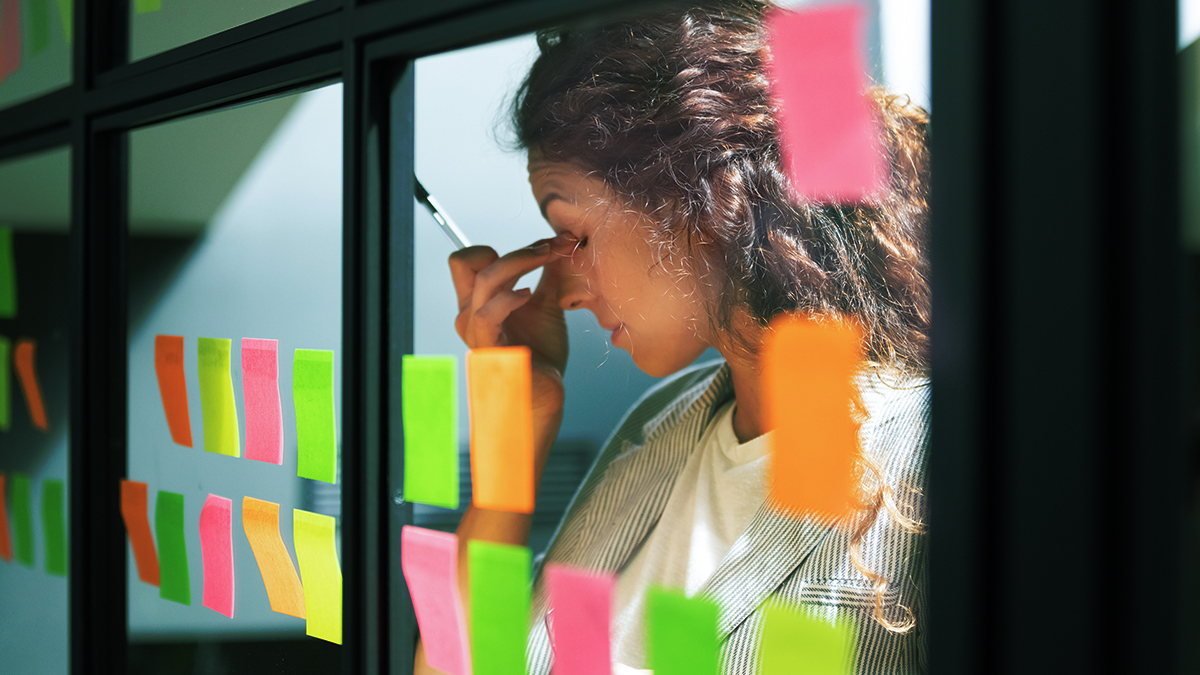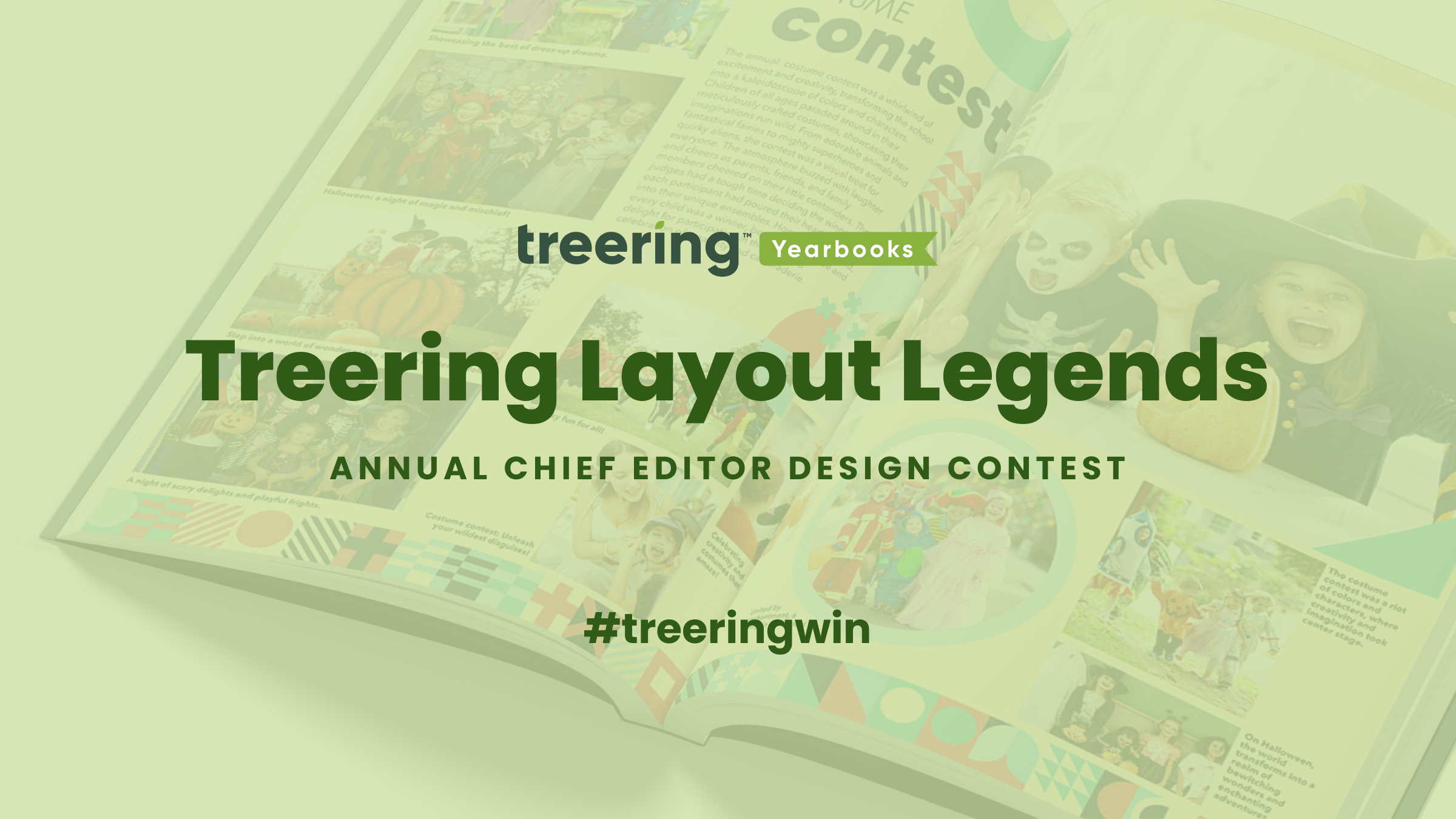Personal anecdote: In 1996, I joined my first yearbook staff. Shout out to Mr. Wayne Weightman who took a chance on a loud introvert and turned her into a creator. Fast forward a quarter-century (sheesh) and his yearbook design lessons are still impacting students—some of whom are now educators—and scores of creators.
The Easiest Element: Spacing
One pica was the standard back in the day when orange wax pencils and cropping squares were the norms. Each spread was designed on grid paper measured in picas. Below is an example of one pica standard yearbook spacing. It’s clean. It’s traditional. It’s fine.


Contrast that with tight spacing. This is one-half pica (the design equivalent of red stilettos). Your spread just had a glow up.


The Dominant Element: Hierarchy in Yearbook Design
Hierarchy tells our buyers what’s important, and for all you ELA teachers, it’s the outline of the spread. Spoiler alert: size matters.
The yearbook design lesson here is to immediately attract your reader’s attention with a dominant image or module. Use the golden spiral to build off your dominant. Use this ready-made yearbook design lesson to help launch your discussion with your students.


1. Photographs
The most interesting, story-telling, awe-inspiring photo should be dominant on your spread. Connect your headline to this image. You can build off your dominant photograph to fill your spread.
2. Headline
Advertising genius David Ogilvy said, “On the average, five times as many people read the headline as read the body copy. When you have written your headline, you have spent eighty cents out of your dollar.”
Since a headline is our entry point, it should connect yearbook buyers with the focus of the spread. Avoid “Football” when every photo pictures football–your buyers are smarter than that. If you must spell it out, use the folio. Appropriate puns, alliteration, and rhymes are literary techniques to use.
3. Body copy
My yearbook students once tried to 86 captions because “no one reads them.” Another Mr. Weightman yearbook lesson: “If they were worth reading, people would.” Ouch. (And true.)
Lessons centered around the art of open-ended questions made interviewing more of a conversation. Students would develop 10 questions and always end the interview with “Is there anything else I could have asked?”
Oh, and in case you’re wondering, people did read those captions.
If you’re just getting started, practice using anecdotal quotes to fill in captions and add detail. Captions should include facts and sensory details while identifying the subject of the photograph and their grade. More writing lessons abound in the Treering Yearbooks’ free curriculum.
The Fun Elements: the Acronym You and Your Students will Never Forget
Shout out to another design influencer: Robin Williams (not the genie). She’s a proponent of contrast, repetition, alignment, and proximity—master these four things, and everything you touch will be design gold. (I’ll give you one second more to figure out the acronym.) Teach these design elements individually, then combine them for the ultimate yearbook design lesson.
Contrast
Pair a bold font with a condensed one. Use opposite sides of the color wheel. Get crazy with font size (within reason). These design elements teach your reader where to look, and when used in concert with hierarchy, tell your students’ stories in an easy-to-follow manner.
Other ways to create contrast include shape (horizontal vs. vertical) and weight (thick vs. thin).

Repetition
From cover to cover, your book should look cohesive. Every layout will not be the same. I repeat, every layout does not have to be the same! Colors, fonts, sizes, and design elements should be consistent throughout your book. Remember, your theme is the brand, and your book is the platform by which you will develop it.
Alignment
Design is intentional. On your yearbook spreads, align
- Copy
- Photographs
- Quote packages
Proximity
Put the things that go together, together. This seems like a no-brainer, and yet, it’s a yearbook design lesson worth refreshing year after year.

Yearbook design lessons are something you can teach throughout the year. Pin your favorite ideas (or steal some of ours).