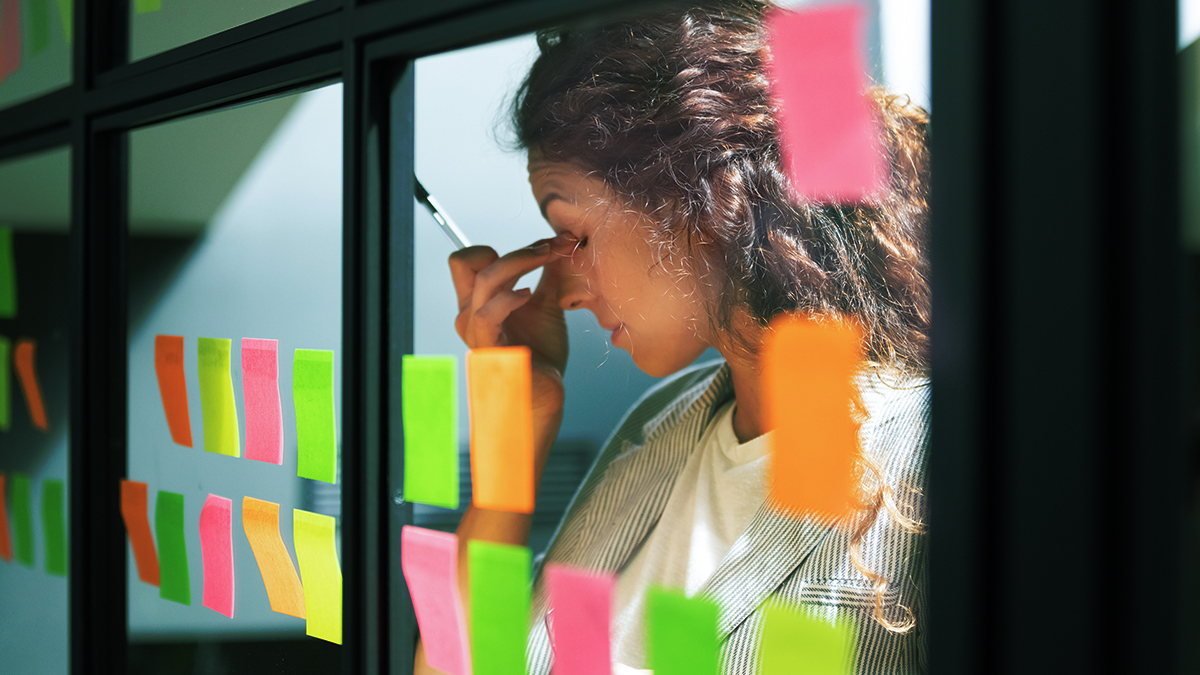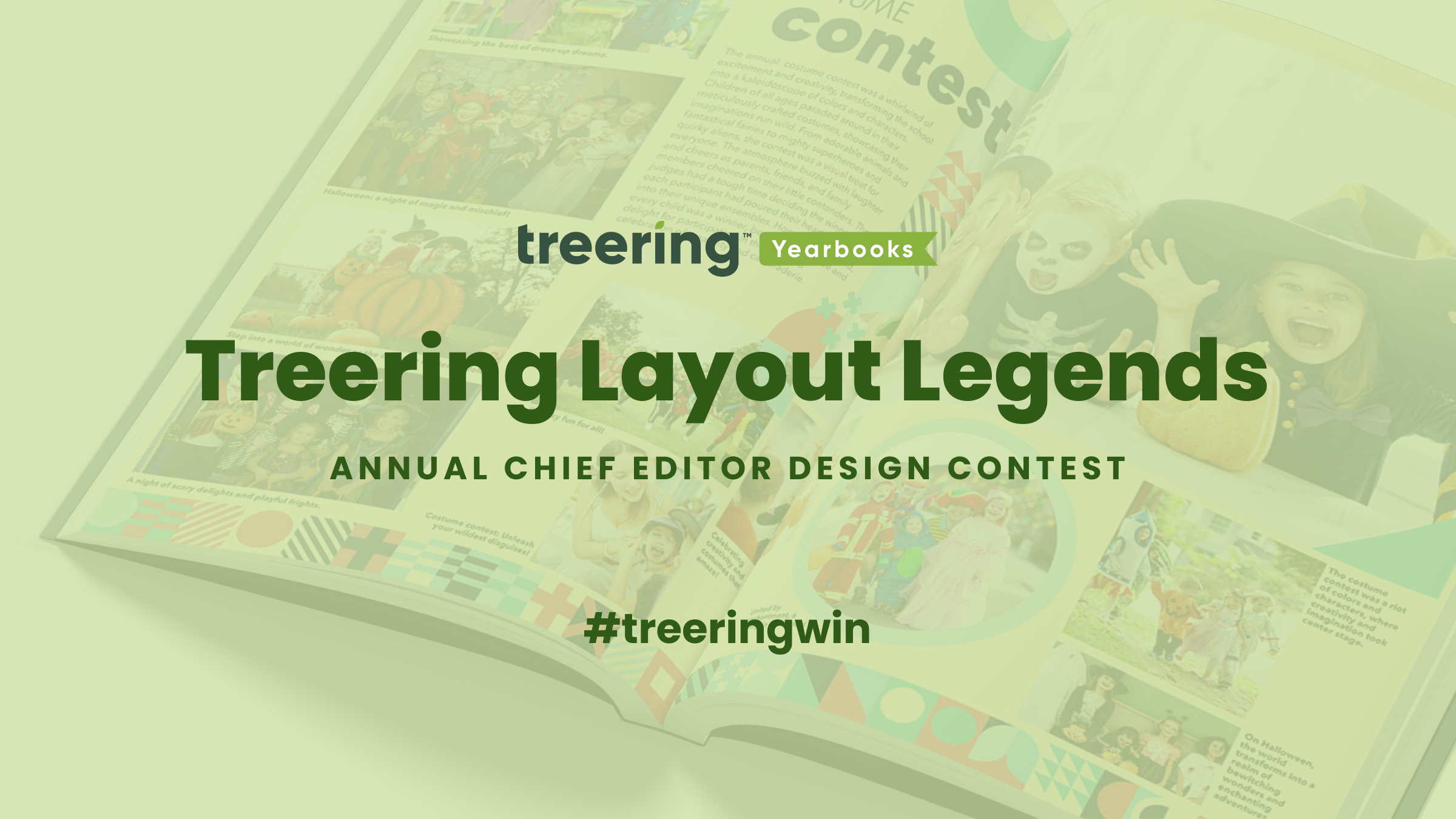When it comes to yearbook page design, keeping your color choices limited and consistent is a hugely important factor in creating a really, really nice book. It’s so important, in fact, that you should go as far as to lock down your color palette in the form of a style guide.
After all, the last thing you want is for your yearbook page designs to feel like a ride on that bus from “Electric Kool Aid Acid Test.”
Sometimes, though, it can be OK to sway from your guide, get just a little trippy, and give your yearbook a splash of unfamiliar color. One of the times that’s totally OK is when Pantone, the famous authority on all things color, releases its color of the year.
Because that always happens in December, you’ll need to be a little more flexible than we’d otherwise suggest you be. And if there was ever a year to be flexible, it’s this year.
That’s because Pantone’s color of the year for 2017 is darn near identical to Treering’s shade of green:
PANTONE 15-0343 #Greenery is the PANTONE #ColoroftheYear selection for 2017 💚🌱 #Greenery symbolizes reconnection we seek with nature & all. pic.twitter.com/DwRyZ80cg1
— PANTONE (@pantone) December 8, 2016
Pretty close, right? Here’s what Pantone says about the color:
“A constant on the periphery, Greenery is now being pulled to the forefront – it is an omnipresent hue around the world… A life-affirming shade, Greenery is also emblematic of the pursuit of personal passions and vitality.”
Gosh, that’s high praise. Better yet? It’s a great color for brightening up yearbook page design ideas.
Inside this post, we’ll give you five different color palettes for your yearbook page designs that feature this year’s “it” color, four ideas on how to fit the color into your page design, and two ready-made yearbook themes that feature it.
Fitting Green Into Your Yearbook Page Design Color Palettes
Adding a color as lively as this share of green to your yearbook page design isn’t something you should do just because it sounds like fun. It still has to look nice.
So, while we’re all for breaking the rules of color theory every once in awhile, you do need to tread carefully. In other words, if you have an established color palette and you plan to stick with it, you might want to make sure green fits.
There are plenty of ways to do that, but one is to use an interactive color wheel to guide you through figuring out what colors work best together. (We recommend this one from Adobe. It’s free and super easy to use.)
To give you a head start, we pulled together several palettes you can use for yearbook page designs:

As you can see, we’ve kept Treering’s green (the one that so closely resembles the Pantone color of the year), on the left of these charts. There are a lot of different options out there, including pairings with blues and yellows and blacks and greys, which you might expect, but also oranges and purples, which you might not.
The value in going through this exercise is pretty clear: Your yearbook page design gets a whole new palette of colors, or just a single color that can make a dramatic change.
Yearbook Page Elements That Could Use a Splash of Green
If you can work this green into your color palette, the next step is figuring out how to use it.
Our tip? With purpose … and with moderation.
Because it’s such a bright, fresh color, and because it’s likely to be complementary to your primary color choice, you’ll want to keep the green to a minimum to make your yearbook page design shine.
Here, then, are a few places to consider using it:
- In the folio. Page details are often overlooked when it comes to design. But instead of just making sure you’ve got a number on the page, give that little piece of page real estate a nice design treatment.
- In a drop cap. If you use a drop cap to begin your yearbook stories, that larger letter is a great opportunity for a refreshing splash color. And since it’s limited purpose and only happens once on a page, your design is practically guaranteed to not overdo it with color.
- In the headline. You might want to use the color a little more than the first two places would allow. If that’s the case, go big by using your color of choice in the headline or subhead. It doesn’t need to be the font color, mind you, though that’s always a fine choice. You could also create a block of color on which the font can sit (like in the first theme example below), or a “highlight” effect (like in the second theme example below).
- In decorative elements. Some yearbook page designs will have decorative elements to help guide the readers’ eyes through the hierarchy of information. If that’s your book, you could use a dose of color there.
Two Yearbook Themes That are Ready-Made for Green
If you’re ready to use Treering green, but aren’t ready to work it into your existing yearbook page design, we’ve put together two ready-made yearbook themes that use it prominently.
Kermit Yearbook Theme for Elementary Schools and Middle Schools

Our favorite frog said it… ah sang it… best: “It’s not easy being green… But green’s the color of spring, and green can be cool and friendly… It’s what I want to be.”
Though the heavy use of green makes gives this yearbook design a playful, youthful feel, it’s also full of clean lines and light greys, which will also appeal to older audiences, as well.
Bits Yearbook Theme for High Schools

When you don’t want your primary color to be overwhelming, just use a bit of it. (Get it?) Puns aside, that’s our favorite part of this theme: it uses just enough color to keep things fresh while still keeping things toned down. It’s the best of both worlds.
(The coolest part? You can change all accent colors yourself. Not that you’d want to use anything but this green, though…)
A dose of unexpected color can elevate your yearbook page design to another level. You just need to be thoughtful about it.
Instead of blindly splashing a color across your pages, pick something trendy (like, say, Pantone’s Color of the Year) and determine whether it works with your existing color palette. If it does, use it consistently throughout the book on a dedicated space or element. Or start fresh with that color to build an entirely new theme and look.