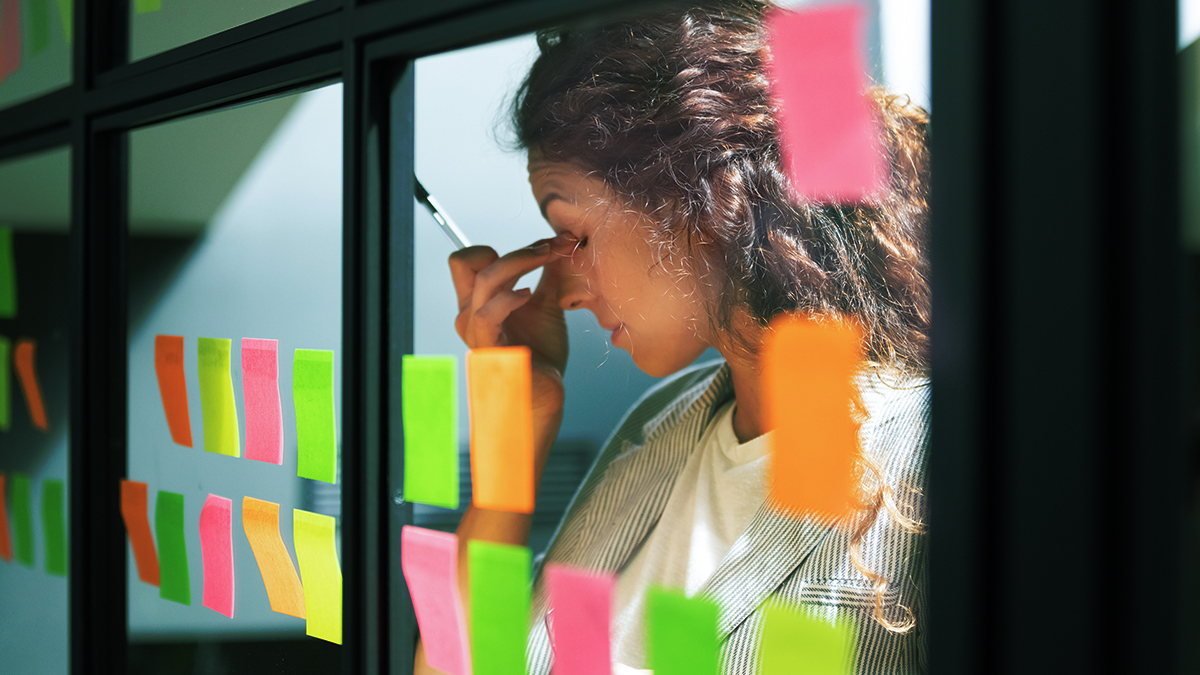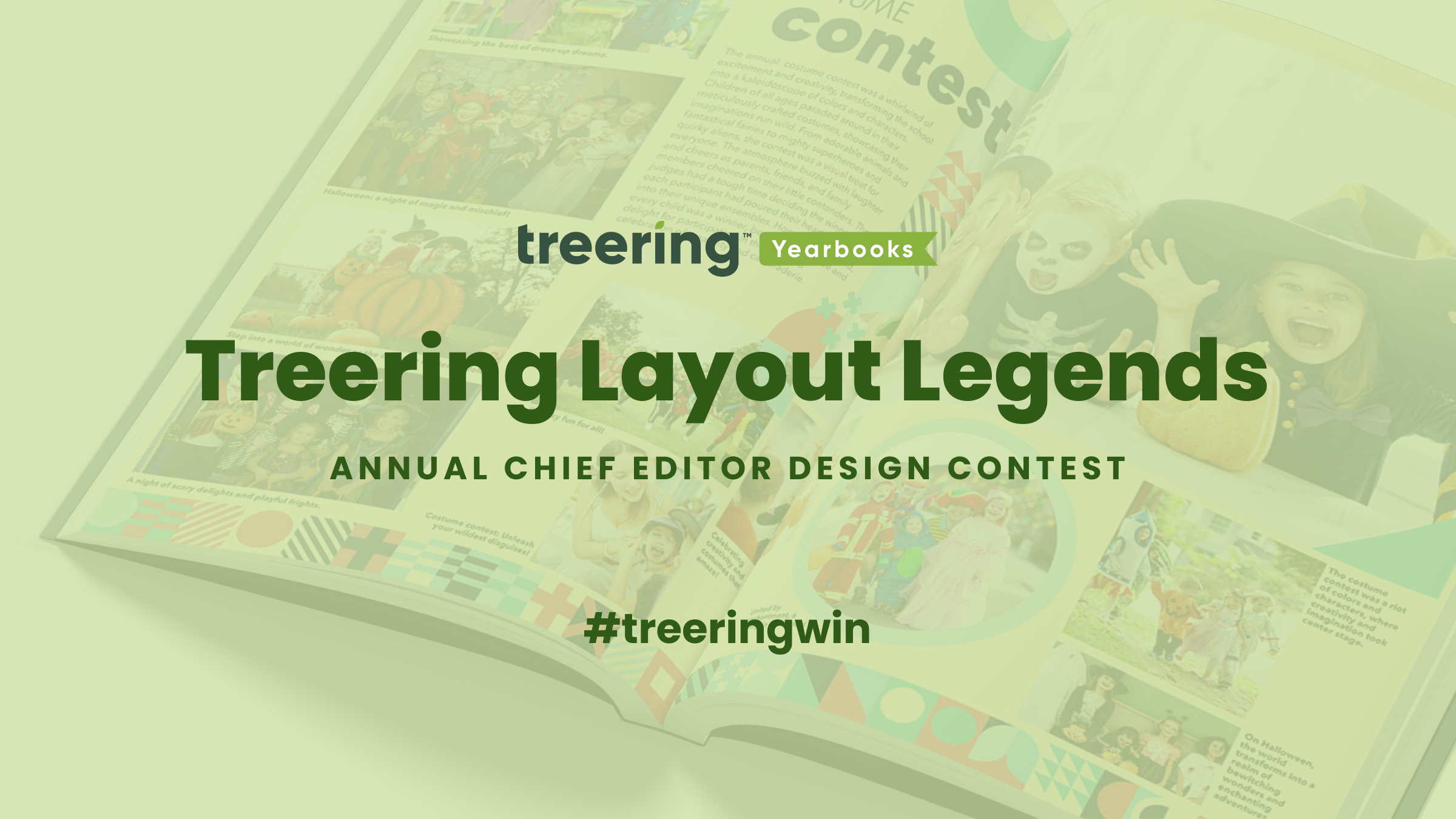On the surface, a snapchat yearbook theme sounds a bit oxymoronic.
Stop and think about it, though, and suddenly the app that lets you share self-destructing photos and videos with friends is the perfect inspiration for a yearbook theme. Snapchat isn’t just about photos and videos that disappear into thin air, it’s about capturing real moments in a way that’s totally authentic.
And isn’t that a big part of the yearbook? We sure as heck think so.
That’s why we designed a Snapchat yearbook theme.
It’s inspired by all those on-the-whim, in-the-middle-of-the-frenzy, celebratory photos and videos that makes the app—and, let’s be real here, yearbooks—so great. But rather than just tell you about it, we wanted to give you an inside look at what it looks like, why we designed it the way we did, and how you can create your own.
What Our Snapchat Yearbook Theme Looks Like
Let’s get right to the goods, huh?
Here’s a bunch of screenshots of what our theme looks like (Or should we say “snapshots”? Sorry we’re not sorry for the dad joke.):





Why We Designed It The Way We Did
If you’ve ever seen Snapchat, you know that it’s crazy minimal, and, for a lot of people who aren’t in middle school or high school, it’s downright confusing to use. There’s hardly any words or guides on how to get to a certain part of the app.
It took us a few wrong turns and scraped knees, but we figured it out. Well, figured it out enough to get a sense of the design, at least.
At that process gave us our first bit of instruction:
This theme couldn’t be as confusing as the app itself. It needed to be accessible to everybody. Because, let’s face it: Even out-of-touch teachers and parents look at yearbooks.
From there, then, it was all about finding inspiration.
Though the app can be confusing for adults, Snapchat does have a lot of design elements that translate really well to yearbooks. We wanted to adopt them and make them part of our theme.
Here are a few:
- Color scheme. If there’s one thing about Snapchat that’s immediately recognizable, it’s the app’s color scheme—the yellow, especially. It’s bold, and stands out from the crowd far more than other app icons. Taking cues from that, we built our yearbook theme, and cover, on a foundation of Snapchat’s primary color.
- Tall, rectangular photos. While Instagram is famous for its square photo format and Facebook lets you share photos of any dimension, Snapchat’s different in that everything is vertical. It’s not the usual orientation for a lot of photos taken these days, but that’s OK. It’s pretty easy to crop a horizontal photo into a vertical format, and the vertical format is especially good for taking portraits. Given all that, we added our fair share of portrait-oriented photo boxes to our Snapchat yearbook theme.
- Captions. Because photos in Snapchat display across the entire phone screen, there’s not much room to display captions. To solve that problem, the app displays captions on top of photos, using a transparent black background and white text, with one twist: The app defaults captions to run closer to the middle of the photo than the bottom of the photo. We took that unique approach and applied it to some of our own photos, as well.
- Icons. There aren’t a ton of words in Snapchat’s interface, so the app uses icons to help guide someone through. The most famous, of course, is it’s logo (the ghost), but it also uses icons to for nearly every other part of the app, including big stuff, like, “Take a Photo,” “Add a Caption,” and “Chat.” We channeled those icons, and their stylings, to create a new set of clipart for use on dozens of different pages.
- Circular photos. Dive into the “Stories” section of Snapchat, and you’ll find a small circular photo next to your friends’ updates. It’s a creative approach to previewing what someone posted, but it also looks a lot like a clock and—probably not a coincidence here—Snapchat’s countdown timer. We like the way these photos look, and applied them to feature pages and some mods.
There are, of course, a bunch of other elements you could borrow from Snapchat for your yearbook theme. Which brings us to…
How You Can Create Your Own Snapchat Yearbook Theme
Putting your own spin on some of the features we listed above can get you a pretty darn good snapchat yearbook theme. But if you’re looking for something else, try this: Open up Snapchat and make a list of everything you like about the way it looks.
That methodical approach will give you a starting point for the types of design elements you should include in your theme. And, to get you started, we took a hack at two extra ideas for you.
Here they are:
- Take elements from the app’s “Discover” section. The photo collage treatment there is all right angles and vertical photos. It’s almost Pinterest-like in its layout, but would look really nice in print, too.
- Create your own “filters” for page titles. Snapchat has filters for what seems like every big event and every location around the globe. They’re a cool, artsy way to add a title (and some context) to your snaps without adding a caption. Creating your own would take a little bit of extra design work, but could totally set your theme apart.
Don’t let us stop you, though.
Go dive into Snapchat and find your own inspiration for a unique yearbook theme.
It’s a simple app, at least from a design perspective, and puts the focus on the story that’s being told. It’s the reason we love it so much for the basis of a yearbook theme.