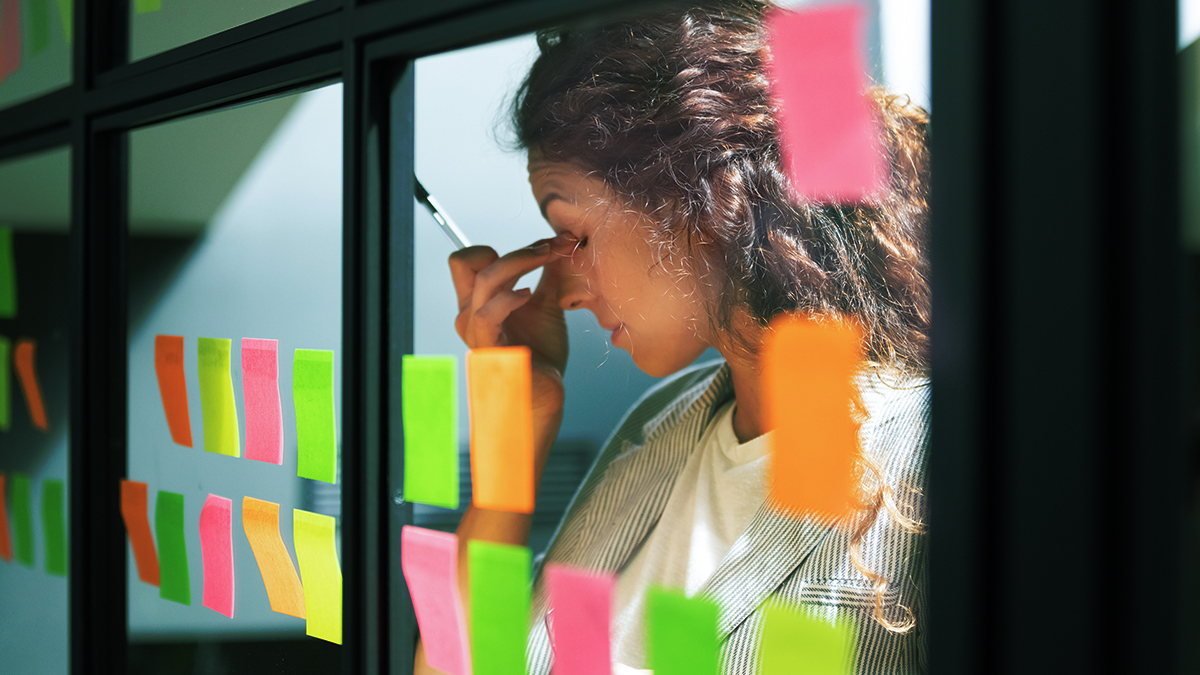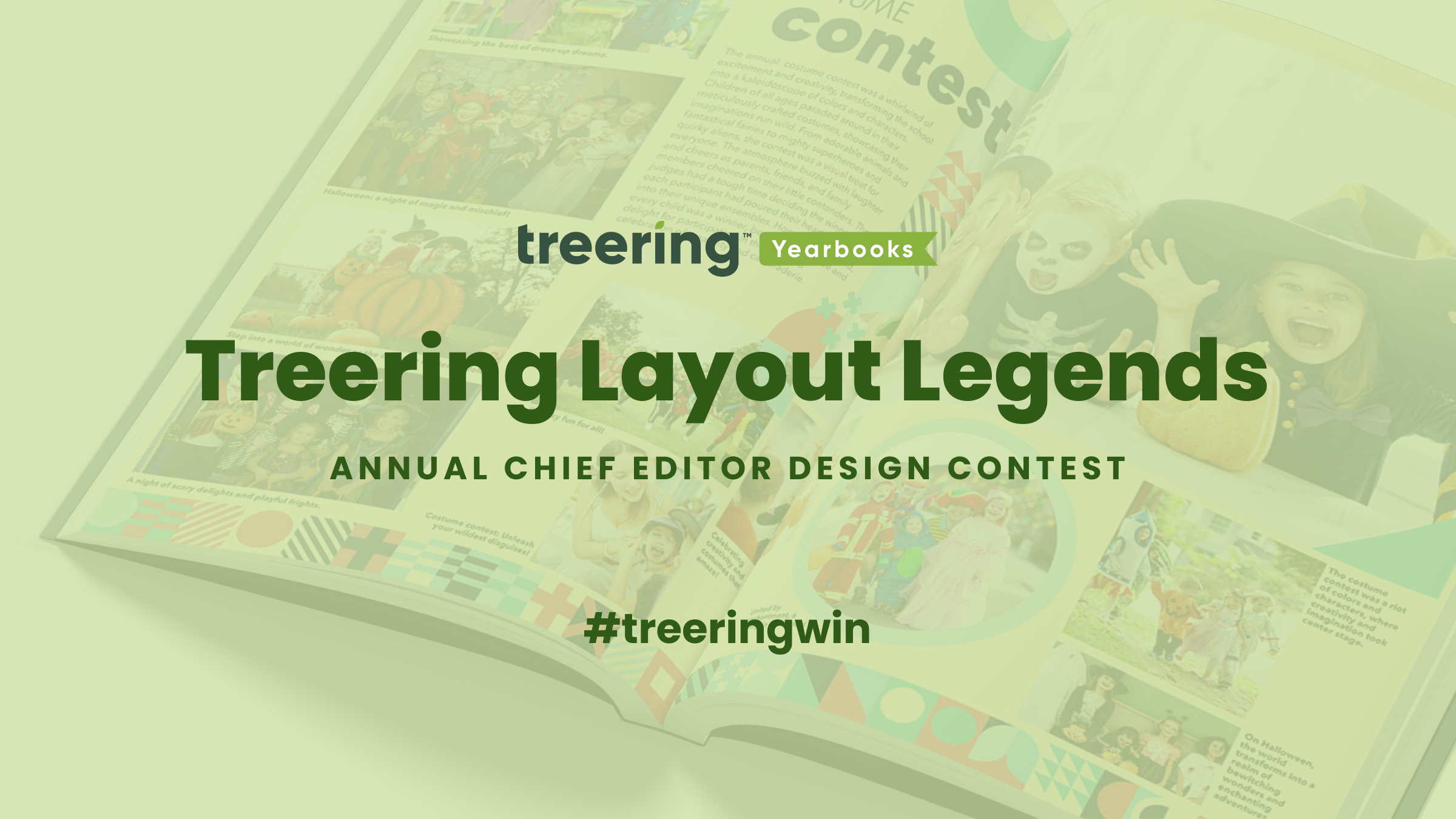As soon as January rolls around, teachers, students, and parents begin the countdown to summer vacation. Are we thinking of finishing the yearbook yet? Before the glorious moments of sunshine, vacations, and empty calories arrives, the myriad end-of-the-year festivities dominate our, ahem, social calendars. From Teacher Appreciation Week and school elections to school carnivals and yearbook singing parties, the final days of school life are packed. In between all the things, the yearbook is awaiting its final moments of the design cycle. Working with the Treering Community Advocate Team (CAT), we put together this list of things to know before flipping the switch to go print ready.
1. Help is Here!
Really, help is here, here, and here:
- On the blog, find ideas.
- In the Help Center, receive 24/7 support including video tutorials so you can move at your own pace. Share resources from the parent page to help your school community to purchase the yearbook and build custom pages. Treering editors, use the login button to access your curated library of design, marketing, and yearbook sales resources.
- In live Yearbook Club webinars, learn and connect with other yearbook coordinators.

2. Before You Go Print Ready, Proof in Print
A month before you expect to finish your yearbook, order your printed proof. A printed proof is an exact copy of what your yearbook will look like once you toggle the Print Ready switch and send your book to print. Works in progress are welcome! We encourage you to double or triple check
- Portrait names and class/grade assignments
- Cover art alignment
- Formatting and page count
3. You Have Options: Sorting
Every school handles yearbook distribution differently, that’s why we let you choose how you want your books packed. You can opt for books sorted
- Alphabetically by last name
- Grade, then alphabetically by last name
- Teacher, then alphabetically by last name

4. Cross the Finish Line
You tell us when you’re ready to go to print. With flexible deadlines and no late fees, you can take all the time you need to make sure your book is absolutely perfect before sending it off to be printed. At this time, you will confirm the bulk shipping address, approve all the pages for printing, and decide how to use or receive your fundraiser earnings.
As soon as your book is set to Print Ready, you’ll receive the Final PDF of your yearbook directly in your email inbox. Take a few minutes to carefully review the PDF and make sure everything is exactly as you want it. Look out for any errors or mistakes that might have slipped through the cracks. This is your chance to give your book one last look before it goes to print and to make sure that everything is exactly as you want it. If you find something that needs correcting, you can choose to pause production for a short period of time during the review process to make those changes.
Should you have any additional questions, reach out to CAT via email or phone. Happy Print Ready!