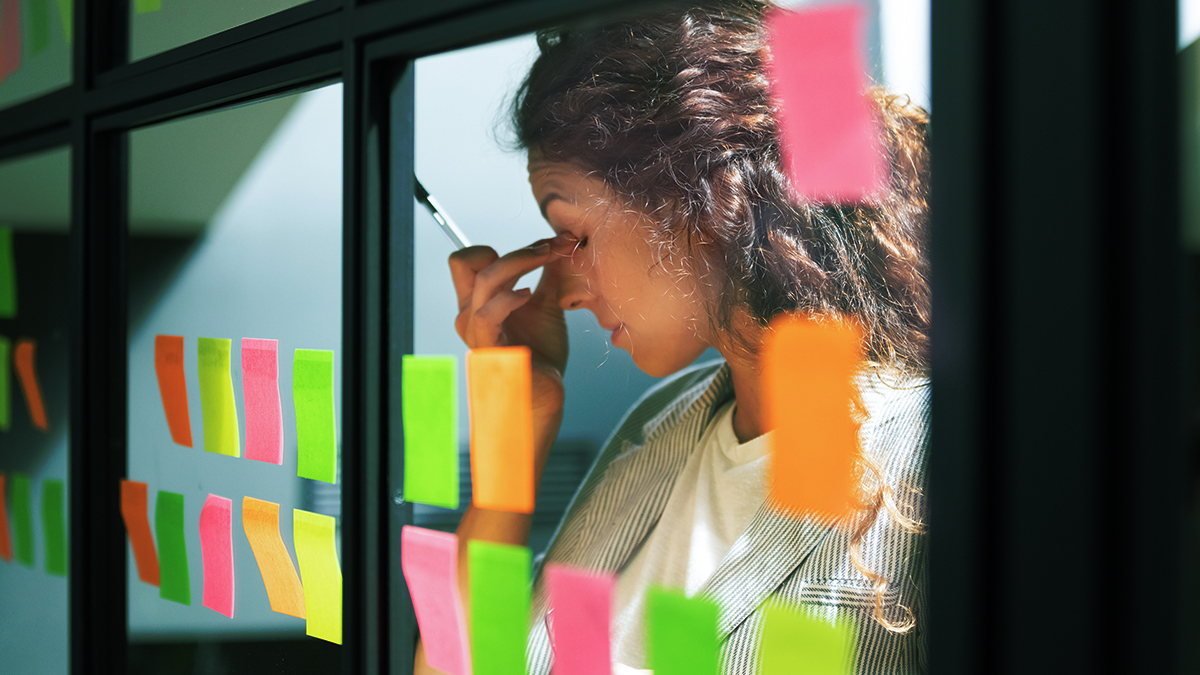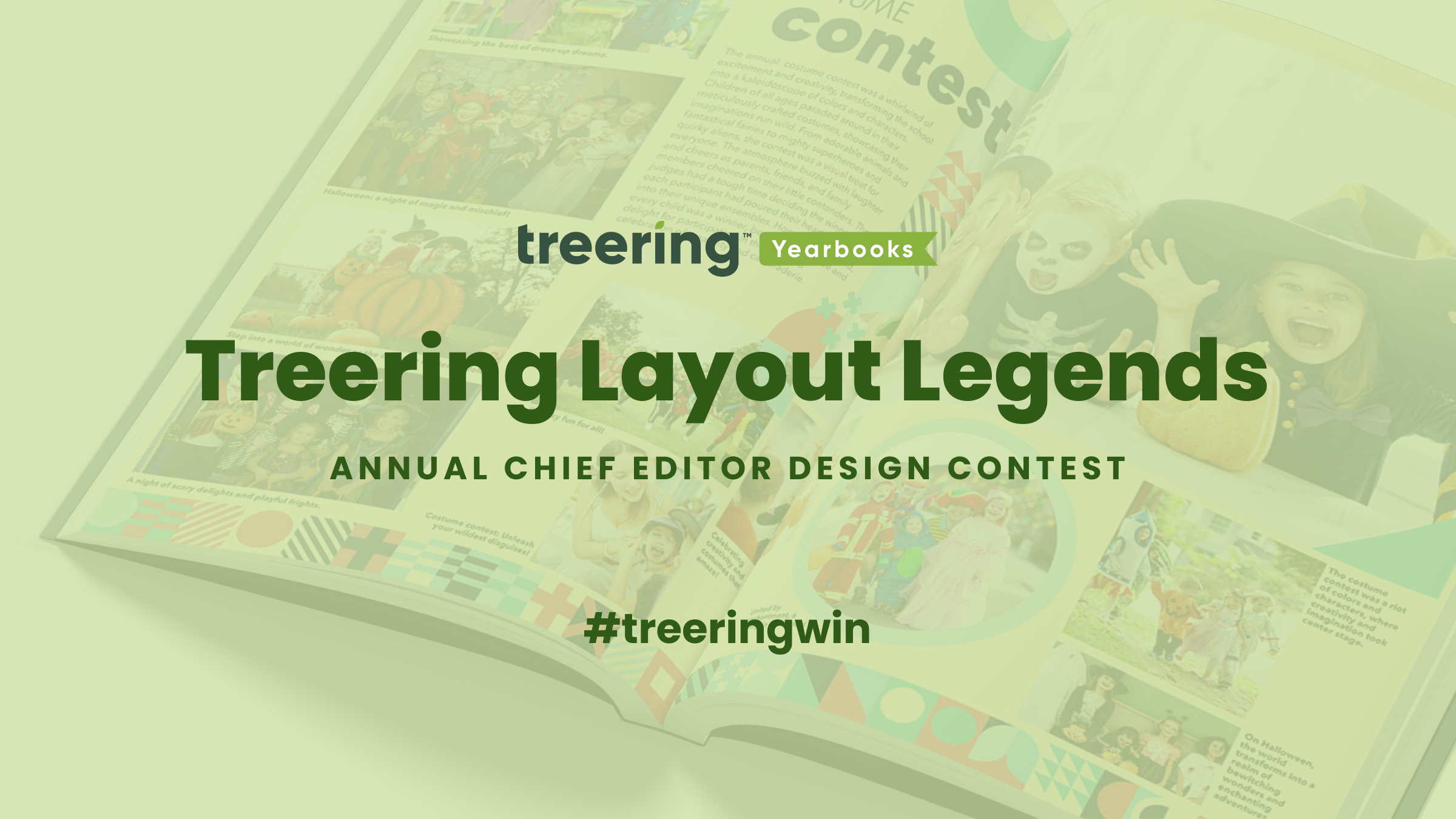Digital photography has nixed the hassle of film, but getting a great picture still takes some work.
You have this big, fancy camera, but you have no idea how to use it. And even though you were told that buying an expensive camera meant you’d get better shots, a quality photo seems to be nothing more than luck of the draw. Some are blurry, some too bright, some too dark, and others are just underwhelming despite your best efforts. Sound familiar? You’re not alone.
Whether you’re using a DSLR or a point-and-shoot, cameras can be intimidating when you don’t know what they do or have the first idea of where to start. So, for anyone looking to get better photos out of the camera they’ve got without a lot of time to learn all about photography, you’re in luck. We’ve put together five extremely easy photography tricks that you can master in minutes that will help you capture the best photo possible without ever having to take the camera off of auto mode.
1. LIGHTING IS EVERYTHING
How many good yearbook moments have you missed because of photos like this?
Have you ever wondered why your camera takes so long to take the picture after you press the shutter? It’s because it’s trying to take in as much light as possible to be able to capture the image. It’s also why so many indoor shots end up blurry no matter what you do. The more natural light you have, the faster your shutter will close and the sharper and clearer the image you will get in return.
Outdoors, away from direct sunlight is optimal. But you can still get plenty of good light indoors during the day, too:
- Shoot in a room with a lot of windows.
- Shoot near, but not facing, the windows. The contrast of the light outdoors compared to the light indoors will wash the background out and darken your subject.
- Avoid low light areas like locker-lined hallways or windowless offices.
- Artificial lights work, too, but make sure there is a lot of it.
2. TAKE IT EASY ON THE FLASH
The flash is to photography what the comma is to English – often abused, seldom used properly. It creates a harsh, washed out effect that can even result in faceless photos. If you have adequate lighting, especially natural light, you won’t need the flash at all and should keep it off.
But often when you’re shooting indoors, using the flash can’t be avoided. In those cases, use these tricks:
- Put some space between you and the subject. The closer something is to the flash, the more washed out it will become in photos. Take a step or two back.
- If your camera (DSLRs mainly) comes with an adjustable flash, pivot it so that it’s aimed above the heads of the subjects or even at the ceiling. The flash will bounce off to create a useable light source without creating a harsh contrast on your subject.
- Your camera may also have an adjustable flash strength setting that you can lower to get an appropriate amount of light without blinding the whole room.
3. COMPOSITION MATTERS

Use a grid, on your camera or imaginary, to break up your picture to better follow the rule of thirds.
Image source: Flickr user Rick Harris
Whether or not you have the biggest, fanciest DSLR camera around or you’re shooting with an iPhone, composition is the one aspect of photography that you can always control. You can know all the tricks of the trade, but if your composition is less than interesting, your photo will be, too.
- Follow the rule of thirds (very similar to the golden ratio rule) by viewing your photos through a grid split into three equal parts. Aligning your subject off center to one third of your grid instead of lining them up dead center creates a more aesthetically appealing photo and draws the eye into the subject more. You can read more on the golden ratio on our blog.
- Change your perspective. Don’t take photos of kids from above them. Crouch down to their level and then shoot the picture.
- Get closer. Then get even closer. No one wants to strain to see the subject of the photo, so keep them the main focal point by having them really fill the frame.
- Use props. Photos are more interesting with props in them. If you’re shooting in the library, make sure you get kids holding or reading books, not just smiling for the camera. This will provide a good variety of images to put throughout the yearbook instead of the same portraits over and over.
- Pay attention to your backgrounds. A messy office, an overflowing trash can, or the UPS guy delivering a package – all of these things will draw the attention away from the subject of your photo. A background should compliment a photo, not distract from it. |
4. GET FOCUSED

The right focus won’t make a bad photo good, but the wrong focus will definitely make a good photo bad.
Image source: Flickr user Nanny Snowflake
You could have the best lighting and the greatest composition in the world, but it’s all for nothing if your subject is blurry. Just because you’re in auto mode doesn’t mean that you’re automatically going to get perfectly focused pictures every time.
Your camera should show a focus square on your display screen. If you push your shutter button down half way while fixed on the subject, the camera should automatically focus itself on the subject and turn green or give you a prompt to let you know that it’s in proper focus.
5. POLARIZE YOURSELF

A polarized lens can make a big difference under the same conditions by adding more contrast, sharpness, and deeper saturation.
Image source: Flickr user Angus MacRae
A simple polarized filter on the end of your lens can make a huge difference in the sharpness and saturation of your photos. The above photo shows the difference between using a polarized filter (left half) and not using a polarized filter (right half) under the same exact conditions. They’re an easy and inexpensive way to get more out of your photos without having to adjust settings or spend time tweaking in Photoshop.
Once you have a wealth of amazing photos to use, Treering makes creating each page of your yearbook a snap. For frequently updated tips and tricks on creating the best yearbook your school has ever seen, check out our Yearbook Ideas page or keep reading our blog!