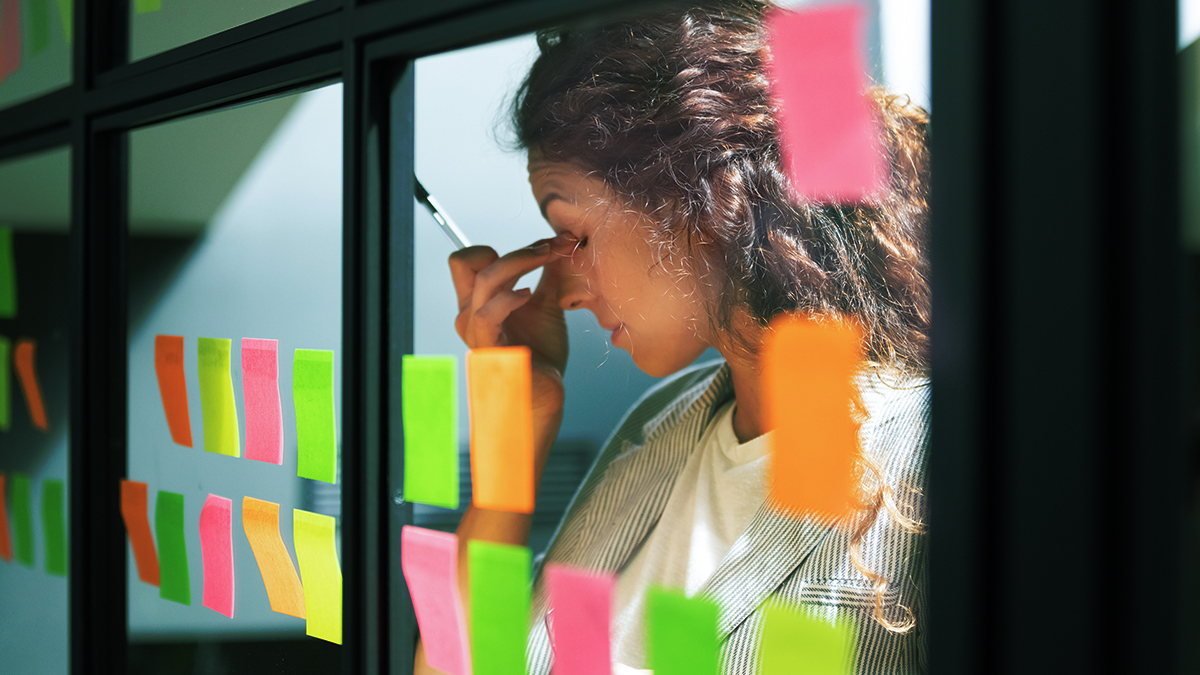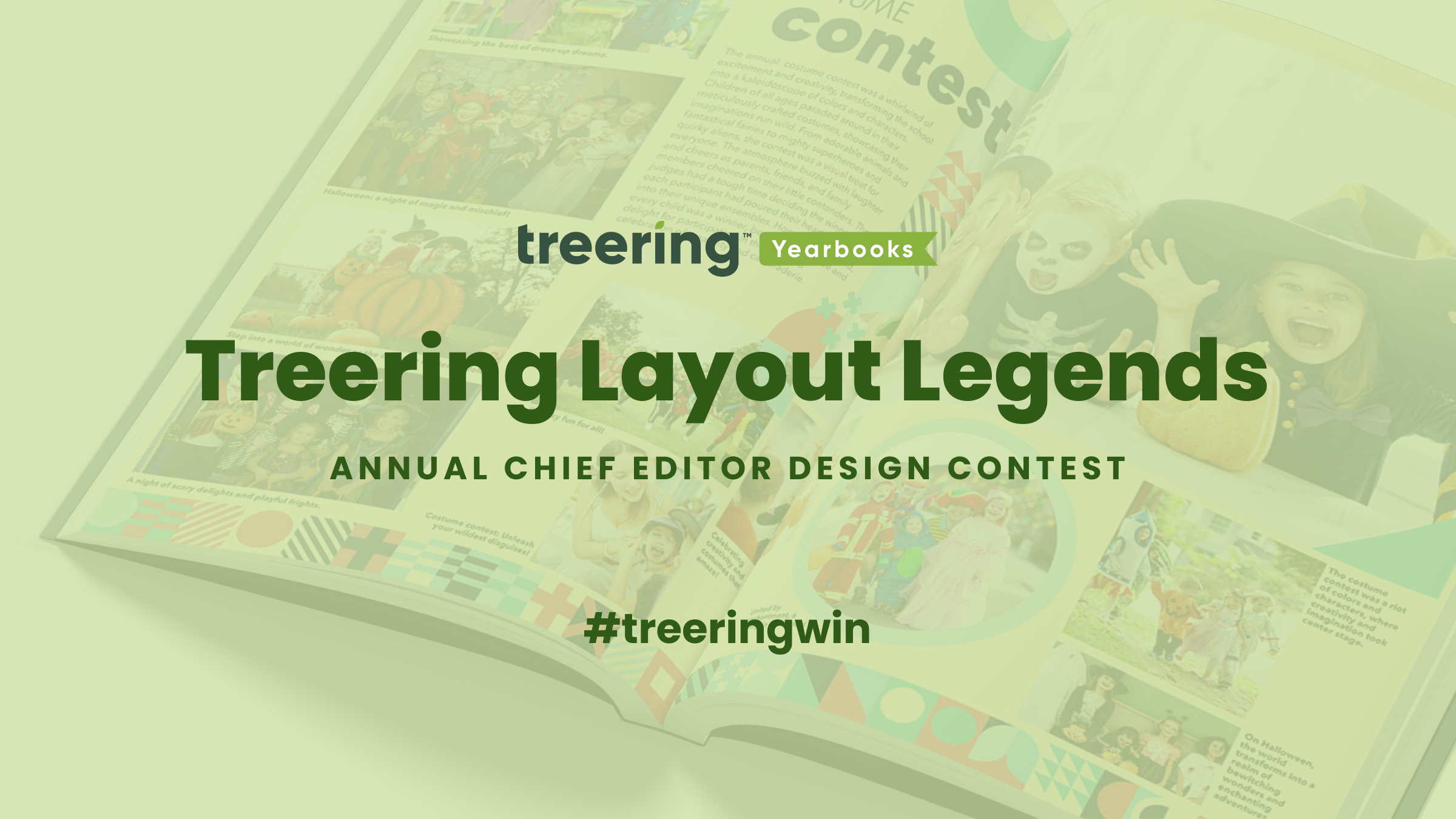Every parent who does a tribute page wants it to be perfect.
Perfection, of course, means something different to everyone, but you know it when you see it. Some parents will need to see examples of other senior tribute pages while others will need tips on how to express themselves to their graduate. A few will have more technical questions. And you need to be able to help them all.
Here, then, are some of the most common questions parents ask about senior tributes for the yearbook—and how you should answer them.
Do you have any examples of how other parents did their pages?
Your answer should be, “Yes!”
And that’s even if you’ve never done tribute pages before. After all, yearbook advisers aren’t alone in their search for inspiration. Everyone needs it, including parents.
If you’ve done tribute pages in the past, you have a whole bunch of examples to which you can point your parents. You just need to dig them out of your files. If you haven’t, you can find a ton of great examples online. Our “Senior Ads” board on Pinterest has several that we think are really great (and we’re totally OK with you sharing them).
One thing to remember here: If you’re planning to offer different size tributes, you’ll want to have examples for each size.
What should I write?
The simple answer: A heartfelt message.
Of course, most parents already have that as a goal. What you can do is help them figure out how to sift through their memories and emotions to make the message on their tribute page really make their graduate smile.
Suggest a writing process.
When we’re trying to nail a message that feels just right, we usually do the following: outline who we’re writing to, what we’re trying to say, why we’re trying to say it, and how it should sound to that person. We take all that and use it as a guide.
Parents can do the same thing. They might even want to make a list of what makes them proud of their student, a particularly strong memory, and a few words they use to describe their student to friends and family.
How long should my message be?
Well, that depends.
A general rule of thumb is that the smallest font size you should use for readable text on paper is 9 pts. That, of course, is the minimum. And you don’t want parents having anyone squinting to read that great message they wrote.
So, ballpark estimate: No more than 4 to 6 sentences.
If you’re offering smaller size tributes, you’ll want to reduce that amount.
How many pictures should I include?
The best answer you can give: You should include as many as feel right, but no more than 8-12 in a full-page tribute, 4 in a ½ page, 2 in a ¼ page if you want them to be easily viewable.
You’ll have parents who want to create a collage and you’ll have parents who’ll only include one photo. Unless you have strict guidelines related to what an ad needs to look like, that’s OK.
A tribute page is there for your parents to express their pride and love for their student. Let them show it … as long as everything is easily readable and visible.
What type of pictures can I use?
It’s a bit of a technical answer, but you’ll want to tell parents that they need to use “high-resolution photos that are at least 300 DPI.”
This type of response to parents is helpful so that they know up front which of their photos can be used and which of their photos can’t. A natural follow-up is usually, “How do I know if something is 300 DPI?”
If they ask, be prepared with the answer.
On a Windows computer, you can check a photo’s DPI by right-clicking on the image icon and selecting “Properties.” Switch to the “Summary” tab, and you’ll see a value for “Resolution.” If the number is below 300 DPI, look for another photo.
On an Apple computer, you can check a photo’s DPI by opening the photo in “Preview,” selecting “Tools” from the menu and then “Adjust Size.” In the “Image Dimensions” section, there will be a value for “Resolution.” If the number is below 300 DPI, look for another photo.
If you’re scanning a hardcopy photo, just make sure you set your scan resolution to 300 DPI.
If you’ve ever put together a tribute page for your graduating child, you know it’s not easy. You want it to be perfect. By helping parents through these questions, you’ll make it way easier for them to create tribute pages that really reflect the love and pride they have for their child.