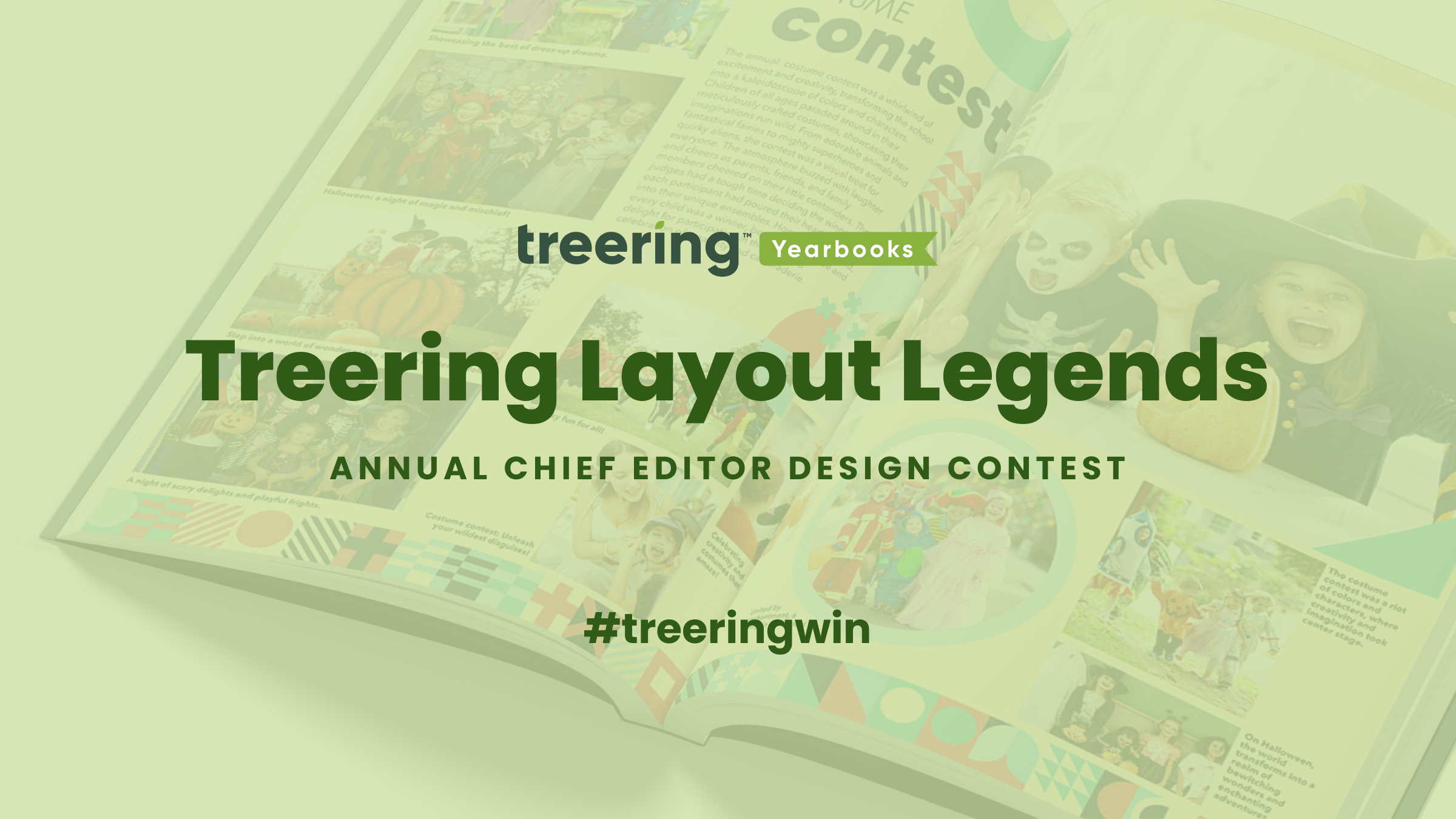There’s been a lot of talk in yearbook circles recently about ways to make yearbook content a little more interactive. Some publishers have even started partnering with fancy, expensive solutions to help yearbook advisers do so. But one of the easiest ways is also free: You can use a QR Code.
By now, you’ve likely seen your share of QR codes, even if you didn’t know it at the time. Whether it’s a postcard, a menu at the corner cafe, or a sign at the mall, these mystifying little squares with that perplexing pixelated pattern can be found just about anywhere. In fact, the growing popularity of QR codes in recent years is proof of just how useful they can be, and not just for well-known businesses and major brands. QR codes can actually help boost your yearbook content to the next level, as well.
What Are QR Codes, Anyway?
First designed in 1994 for Japan’s automotive industry, “Quick Response” codes, or QR codes, are pictures that store data, much like the barcodes you see on items in stores. To “use” a QR code, download a QR code scanner app from Google Play for Android or the Apple iTunes store for iPhones. Hold your smartphone over the barcode and let the scanner take it from there. You don’t have to be extremely accurate with the distance or angle from which you are scanning–the device will be able to process the code, and just like that, you send your readers to surveys, websites, YouTube videos, social media platforms, and more. It’s a great way to engage today’s smartphone-toting generation.
How to Use QR Codes in Your Yearbook
QR codes are easy to access, and they’re a great way to enhance your yearbook content. For instance, if students at your school still like to buy the yearbook, because it’s a great way to relive school memories, but they also enjoy watching videos on their smartphones, then QR codes are absolutely the way to go. Not only can they flip through the pages of the yearbook and see photos from the Science Fair and the Holiday Dance, but with a push of a button, they can also watch as their Math teacher is dunked in the water tank at the latest school fundraiser.
In fact, here are a few more ways that you can use QR codes in your yearbook:
- Theater productions. Imagine that your yearbook contains a feature on the drama club’s production of Arsenic and Old Lace, including photos of the sets and cast. With a QR code, readers who are looking at the yearbook can also view blooper footage from rehearsals or watch as the director is interviewed about the production.
- Prom. Putting a QR code on the “Prom” page can direct your readers to an mp3 of the evening’s theme song or a video of the crowning of prom queen and king.
- Homecoming. Was football important to the school? Let your readers watch a video of your school scoring the winning touchdown during the big Homecoming game.
- Senior events. Use QR codes to update the yearbook after it’s been printed. If you’re distributing your yearbook before graduation, simply add a code to the graduation page or to the seniors’ section. Once the event is over, the reader will be able to see messages from graduating seniors, photos and videos from the commencement ceremony, and footage from the end-of-the-year party.
- Advertising. To raise money for your school, charge premium rates for ads with QR codes or invite advertisers to offer a discount coupon QR code within their ads. When a reader scans the barcode and uses the coupon, a certain percentage of the purchase will go toward funding school events throughout the year.
- Summer events. Other options include creating a “Summer” page that you can later update with pictures and videos from camps and other events that take place while school is not officially in session
- Special recognitions. For example, link to a website for a retiring teacher that showcases embarrassing childhood photos of him or her.
Keep in mind that Murphy’s Law is always a possibility: Things that can go wrong will go wrong. While you can do your best to ensure everything runs smoothly and assume that everyone will know how to use them, what happens if a student, teacher, or parent needs help? Do you have contingencies in place in case people are struggling to use them or the code doesn’t work?
Since you’ll be updating content throughout the year, chances are that you’ll be able to catch any broken links and you’ll know when something isn’t working properly. However, just to be safe, consider making a note close to the front of the yearbook to direct any readers to your staff or yearbook website for assistance if they are struggling with the scanning process or if they find that a QR code is not taking them to where they need to be.
Using QR Codes to Promote Your Yearbook
How else can you use them? The sky is the limit. Not only are QR codes useful within the yearbook itself, but you can also place the promotional codes on flyers, posters, in the classroom, and anywhere else that students gather to get people talking about your yearbook. If you’re still not sure about using QR codes because you just can’t think of places to use them, why not sit down with your team and start brainstorming?
For example, you could place a poster that promotes your website in the school lobby or school office where parents and students hang out, or use QR codes as clues and create an interactive scavenger hunt. Make it a fun game by offering a yearbook discount to the first 15 students to correctly complete it, and direct the remaining students to the website to purchase the yearbook.
You could also print a QR code on the back of your yearbook staff’s shirts and create a link to a Facebook page or yearbook preview page to create a buzz among the students. Have an important event coming up? Hang an impressive poster there and include the phrase “Remember Homecoming 2015 forever – buy a yearbook.” Link to sale information or to your yearbook ordering site.
Adding a QR Code to Your Yearbook
Believe it or not, it’s almost just as easy to make a QR code as it is to scan it. Use your favorite search engine to find a “QR code generator.” There are many websites that will make these codes for you, free of charge. Simply put in the website URL for the page to which you’d like to link, and voila–the generator will make the QR code for you. The only work that you need to do is to download the image and load it into the design software program that you’re using for the yearbook. Pretty cool, huh?
By using a QR code, your yearbook is no longer just a collection of still shots and captions. Instead, you can use the versatility of these squares to your advantage and create an interactive experience for your readers. QR codes are a quick, easy, and free way to bring technology into your book, and bring your content to your tech-savvy audience. Engage your students in new and exciting ways, making this year’s book something to talk about.
QR Code is a registered trademark of DENSO WAVE INCORPORATED.