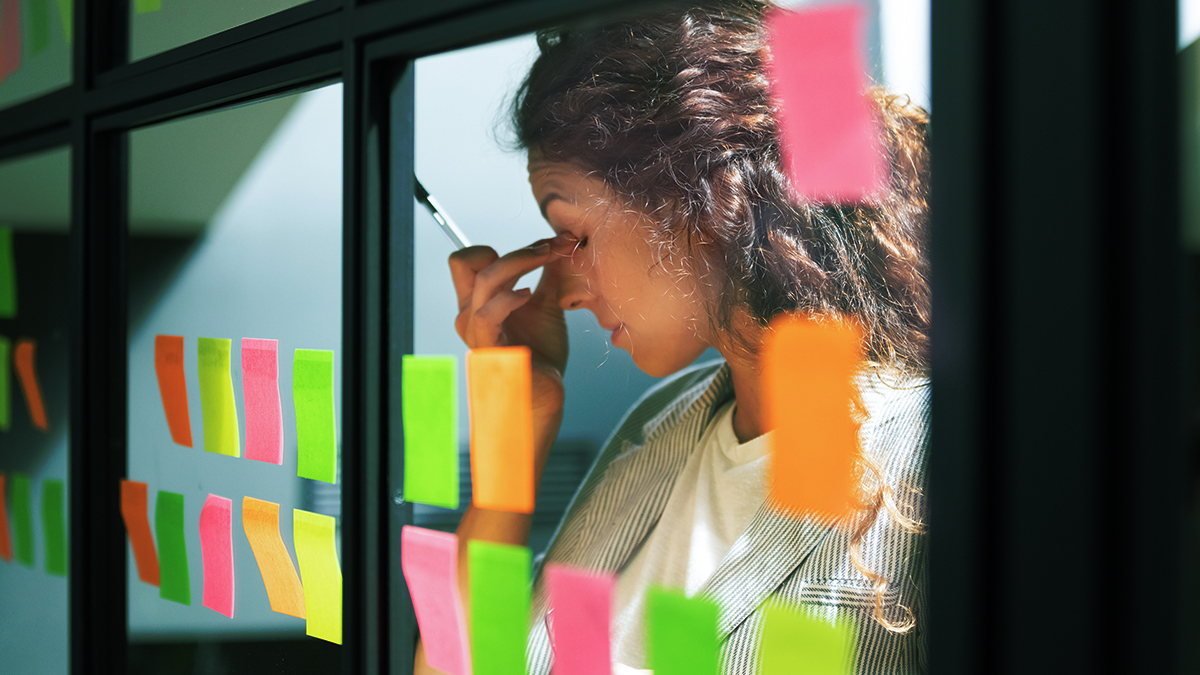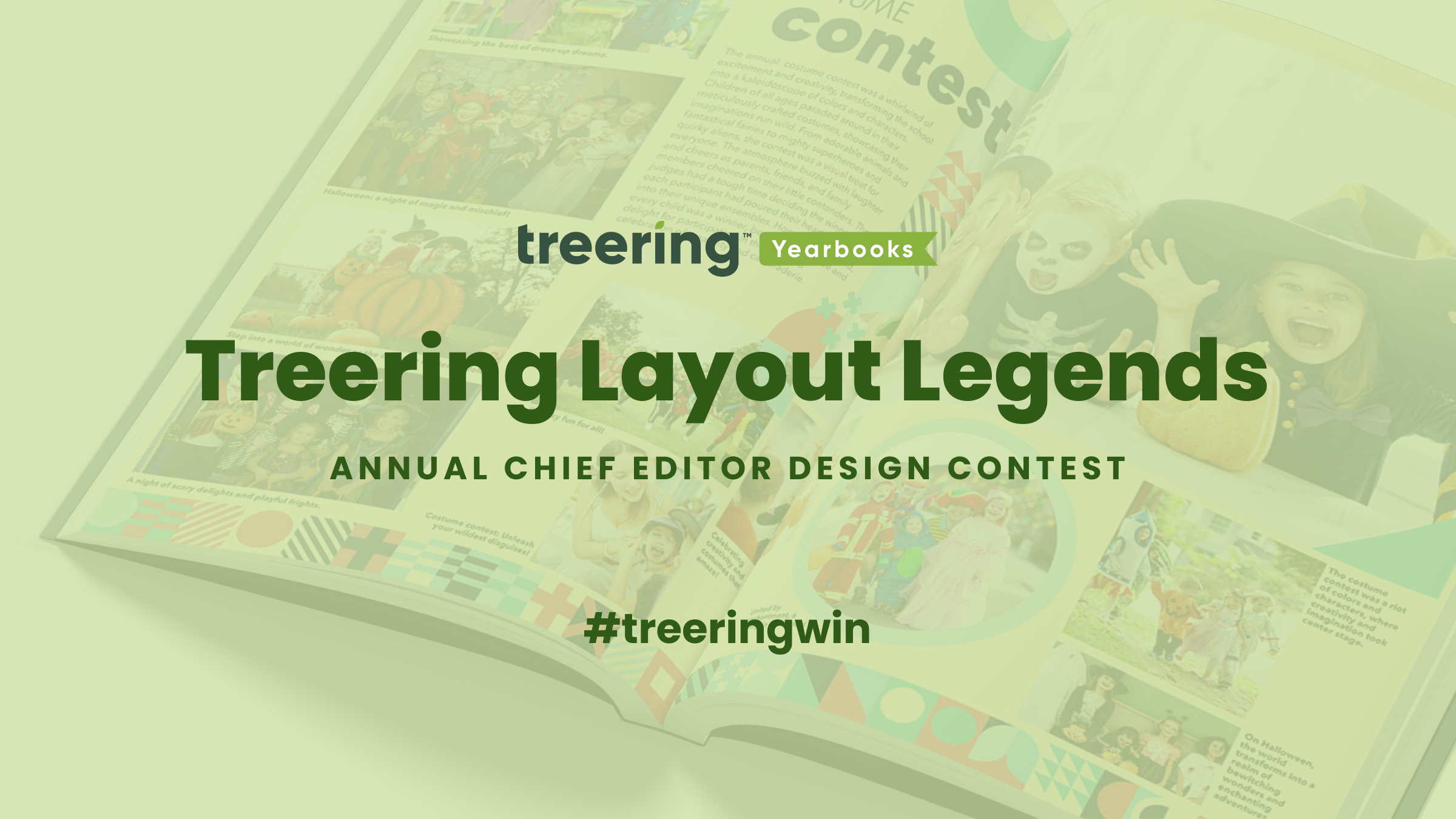It takes more than a good page layout to make a good yearbook spread. Likewise, if you have a great yearbook layout, but too much clip art or a poorly used background it can be visually distracting. Rather than relying on luck, we thought we’d share some advice from our professional designers that you can use right away to start creating cleaner, more balanced and visually appealing yearbook spreads.
Keep reading for some easy tips to guide you when you have a photo heavy spread and when you do not. The common pitfalls vary in each scenario, but in either case, we want to make sure that your yearbook layout and design support the photos you are trying to showcase.
Yearbook Spreads with Fewer Than 10 Photos
The most common mistake that we’ve seen when a yearbook spread doesn’t have that many photos, is clip art craziness. We get it! At Treering we have so many fun graphics to choose from, it’s hard to not go crazy. What usually happens is you start with a very clean layout, but then you start to fill the negative space with all kinds of cute clip art. Suddenly you find yourself moving photos around to accommodate your clip art rather than sticking with your original well balanced layout. Next thing you know, the page is cluttered and the focus has moved from the photos on your page, to the clip art. Yikes! I actually made this very mistake while creating spreads for this blog post.

In the example above, you’ll notice there is no real focal point for your eyes to go to. They are likely just bouncing around from one graphic to the next. Did you even notice that I used one of the same photos twice?!
To that point, in the next example I kept the same background, the same number of photos, and the same clip art style.

Did you notice your eyes first focusing in on the photos? By adding one large photo as my focal point, and other small photos around it, I was able to help lead your eye through the page. Sticking with a balanced layout and minimizing my use of clip art, actually made the page look better. I have to admit that I had a little help, since I myself am not a designer. Treering has a bunch of pre-designed layouts, all I had to do was select the number of photos I wanted to include, and I was able to choose from a bunch of options.
In case you’re not using Treering, I’ve pulled a couple great resources to help you create an awesome layout.
- 50 beautiful magazine layout ideas to inspire you by Canva.
- 14 magazine layout design ideas for your inspiration by Lucidpress.
Both Canva and Lucidpress offer free graphic design software that can help you if you’re stuck using outdated yearbook software.
Yearbook Spreads with More Than 10 Photos
Now let’s look at what to do when you have a lot of photos you’d like to add to a spread. In these cases, we’ve seen that the biggest challenge is background selection. Again, with 1,000’s of beautiful backgrounds to choose from, it’s hard to not pick your favorite, even if it doesn’t match the number of photos or compliment those photos on your page.

In the example above, I selected a background that I really liked, as well as a well balanced photo layout, but once I started adding my photos to the page, I noticed that neither my photos, nor my background looked good. I didn’t even have a nice place to add a title to the page.
Our designers recommended selecting something that was a little more subtle. Check out what happened.

In the example above, I chose a simpler background that also complimented the colors in my photos. This easy and thoughtful change enabled me to not only add a title to my page, I was able to increase the number of photos from 16 to 19! My yearbook spread has more content which means I’m including more students in the book and it is way easier on the eyes. Win-win!
A great yearbook layout takes a lot more than luck, but hopefully with these few tips you’ll be on your way to achieving better, more balanced yearbook spreads.
If you’re struggling with layouts, ask your yearbook company to show you how their software can help you with this. If they can’t help guide you, feel free to try ours out for free to see if it helps.
Sláinte!