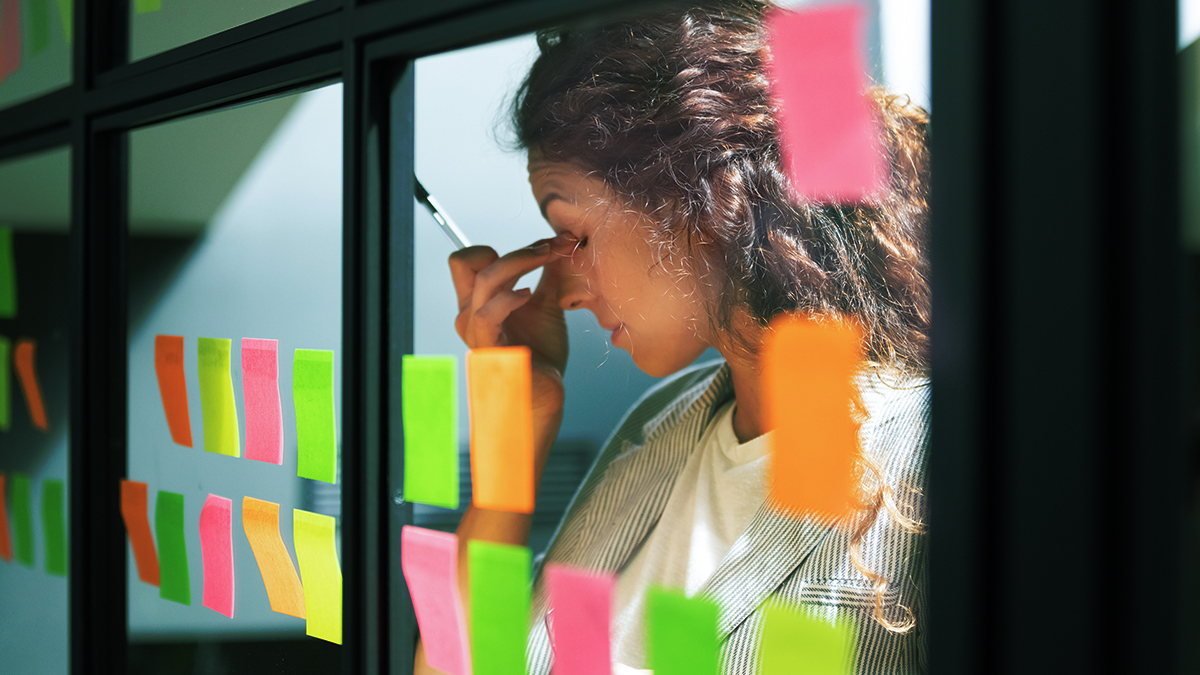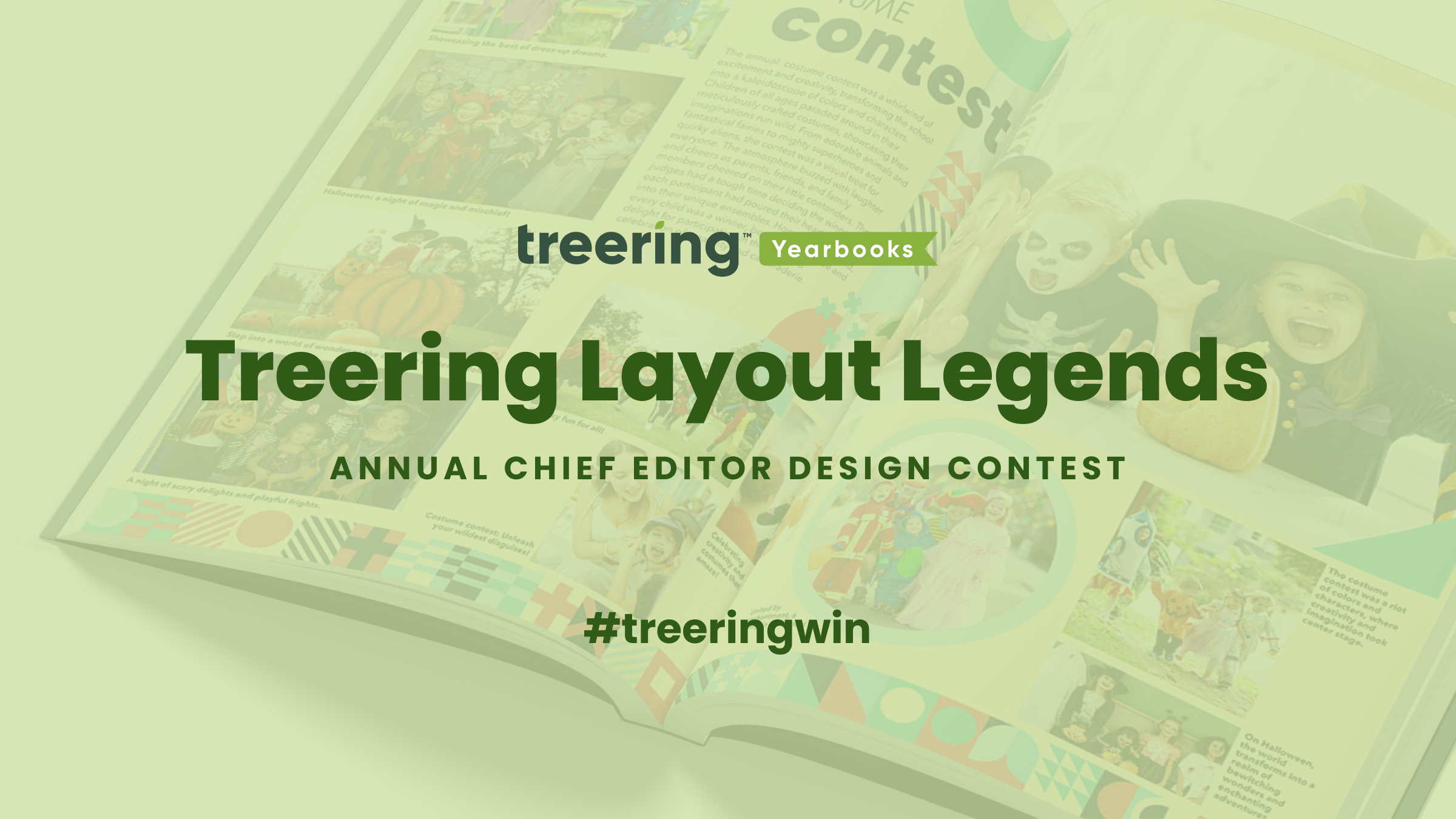In my credential program, I missed the comprehensive graphic design, marketing, journalism, editing and proofreading, photojournalism, contract negotiation, and volunteer management track that would prepare me to be a yearbook educator. Over the years, an idea library on my classroom shelves slowly came about: other school’s yearbooks, folders of magazine spreads worth emulating, Treering’s Big Idea Book and Marketing Un-Stumped, plus gobs of digital files. If your yearbook advising journey is relatable, try these small changes that will make an impact on your book’s visual look.
This blog was adapted from Yearbook Hero’s Lauren Casteen’s Teaching Yearbook: Graphic Design webinar. If you’re interested in joining this professional community to grow your yearbook pedagogy or to score some PD hours, register for one of our free webinars on Zoom.
Graphic Design Self-Analysis
On a scale of 1-5, how do you currently feel about teaching graphic design? Keep in mind teaching and doing are two different skill sets.
Mild, Medium, Or Spicy?

Below are some suggestions based on your self-reflection. This year, you may be Mild, and next year, you’ll apply some of Casteen’s tips and be Medium with a hint of Spicy.

Yearbook Theme
A theme helps keep your yearbook unified so it doesn’t look like a different person did every page (even if they did).
A theme does a lot of the graphic design work for you: it’s like giving your students fill-in-the-blank notes as opposed to having them copy them by hand.
Lauren Casteen
Mild
Choose a yearbook theme from Treering’s Theme Gallery. Commit to it by using it for your whole book: each theme package includes layouts, backgrounds, and graphics you can mix and match. Using powerful tools such as auto page layout, you can create a beautiful book while learning.
When you’re ready, move to Medium.
Medium
Casteen falls into the Medium category: she says they start with a Treering graphics package that supports the verbal theme, and then they adapt it. The 2022 Polaris team wanted a newspaper feel to go with “A Year to Remember.” The staff blended QWERTY, which had a modern media feel, and Venture, which is filled with vintage items and textures, to create their book.

Spicy
You can design your own theme. Have students come up with a color palette using an online palette generator; use Treering’s font bank to match fonts. To build a unique look, consider including student drawings or artwork.

A style guide will help your designers remain focused. It will also help you, as an adviser, provide detailed feedback on how to improve the design. Here’s Casteen’s.
One Graphic Design Concept at a Time
Since graphic design is an entire professional field, and you could spend beyond four years in college studying it, there is entirely too much graphic theory and practice to complete in one semester or year of yearbook. By breaking it down, you can focus on what’s essential for your team this year and build as you and your team grow. Here’s how to do it:

Find the Golden Ratio blog and others on the design page of the blog.
Balancing First-Year and Returning Yearbookers
If you have returners on your team, some of them may be Medium or Spicy, and that’s OK. Now that you have some scaffolding, tailor your projects for your student by skill level.
You can revisit each topic each year with your returning staff members to make it more challenging. For example, maybe your newcomers are choosing a pre-made layout instead of doing it themselves, or maybe they are designing a layout for a module rather than an entire yearbook spread. Focusing on one specific skill at a time makes it easier for you as the teacher to differentiate.
Copy From the Masters
The masters are “masters” for a reason. Whether it is a magazine ad or a social graphic, inspiration is out there. You can apply a photo treatment you saved from Pinterest on a divider page or emulate a car ad layout in your yearbook.

Get Started in Graphic Design
Lastly, here are the action items from Casteen’s session. Select one for your launch plan:
- Pick a theme if you haven’t (or maybe choose a few for your students to narrow down)
- Look through Treering blog articles to find a focus skill to teach
- Make yourself a Sandbox page and start playing around
- Find inspiration for a page to replicate
If you’re interested in joining another of our working webinars, check out the entire Yearbook Club webinar schedule.