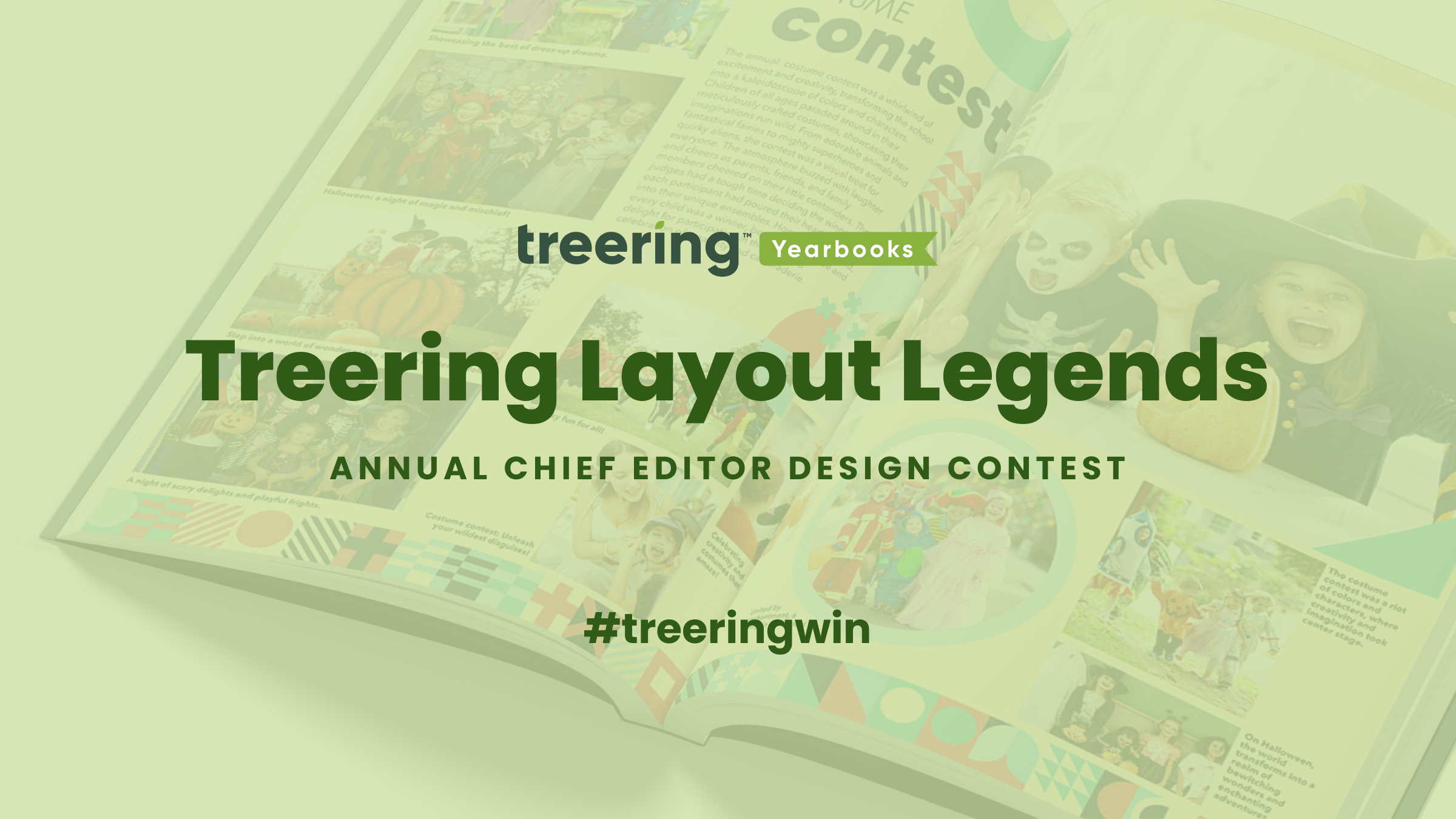Avoid common yearbook mistakes with these tools and tiny changes to up your design and proofing game in the nth hour. Panicked, you shout, “Do I even have time to make changes?”
You’ll make the time to avoid notoriety like this. 💚
1. “Unintended Cropping”
Eeek: you created a legendary layout, and then, poof. A classmate vanished. Unintended cropping is a nice way to describe the disappearance of a student caused during printing and binding. So often we focus on proofing and editing yearbook copy, that we neglect our showstopping images.

How to Proof Photography
Take precautions with photos on the edge of each page: the gutter between facing pages and the bleed areas can be problematic. Double-check both.
Gutter Space: This is where the yearbook pages meet at the binding. Be mindful of the gutter when placing photos across spreads. Avoid the mistake of placing important elements, such as faces or text, too close to the gutter to ensure they are not “cropped” in the binding process.
Trim and Bleed Areas: If photos extend to the edge of the page, ensure they extend beyond the trim line (where the printer cut your pages) into the bleed area. This prevents white borders from appearing along the edges of the printed page due to slight shifts during trimming. Keep faces on the inside of the trim lines.
2. Poor Photo Quality
Another photo mistake has to do with our favorite extension of ourselves: our phones. Cell phone photos print beautifully in the yearbook when you follow these caveats:
- Since original images work best, set up shared folders so parents, students, and teachers can share directly. This ensures that the highest quality version of the photo is available for printing.
- Avoid destructive edits and filters; if you’re not using Lightroom, chances are, you’re ruining the photograph’s quality.
- Beware of texting photos, as some apps automatically reduce the file size.
Saying it loud for the people in the back:
- A screenshot is not a hi-res image.
- Your DSLR on auto will never get that volleyball in focus.
I feel better.
Built-In Proofing Tools
Treering warns you when your image may not print well while designing.

Your printed proof* is also the best guide. This allows you to identify any potential issues with image quality before officially going to print.

*A printed proof is just that: your yearbook as-is printed IRL so you can mark up mistakes, double-check contrast, and see your in-progress work. The best part: your Treering account includes one free.
3. The Same Kids Over and Over
And over. And over. Sometimes, it seems there are only two students on campus:
- The tri-sport athlete, who is also ASB president, the lead in the spring musical, a student ambassador, in eighty-five (OK, it just seems like it) AP classes, and works part-time as the PM custodian.
- The student whose name is on the roster.
Both are valuable members of the campus. The second is a little harder to find.
Creative Yearbook Coverage Ideas for Camera-Shy Students
Include more students (like #2 above) with modules dedicated to
- Student spotlights and mini-feature stories
- Academics coverage through classroom candids
- Artwork and gallery spreads
- Quote bars
- Pet photos
4. MIA Spring Sports and Events
We see it all the time in yearbook adviser groups: the woe of covering the final quarter of school with a traditional publisher. If your multi-year contract leaves you with no options, try
- A spring supplement
- Creating photo slideshows and linking them via QR codes
How Do I Include Spring Events in the Yearbook?
With yearbook deadlines in February, a supplement used to be the only way end-of-the-year activities made it in the book. Technology changed that. With digital printing and a three-week turnaround, spring sports, ASB elections, and award ceremonies can be in the book.

Need even more time? Treering’s ship-to-home option eliminates the summer shuffle and back-to-school distribution.
5. Inconsistent Formatting
Someone once told me if a bunch of yearbook advisers were in a room and our proofs fell on the ground, we should be able to rebuild our books just by the the design consistency. It’s a mistake to not have a cohesive look.
New to yearbooking? A templated solution may be the best. A Treering theme built with consistent formatting elements maintains uniformity across pages and sections.

Use the styles panel to establish guidelines for text (size, alignment, formatting) and images (border, effects) to ensure consistency. While you can have all the styles in the world (please don’t), make sure they are intentional.
When in doubt, use Garamond for body copy (8-point for captions, 6-point for portrait names). If it’s good enough for Harry Potter, it’s good enough for your yearbook.
6. Ignoring the Principles of Design
Piggybacking on formatting, we’ve all heard the adage, “Learn the rules, then break them.” The rules exist for a reason. (Did you read that in my teacher voice?)


Design 101
Designing from scratch? Start from the center and move out.
- Place your dominant photo. Contrast in photo size helps guide the reader.
- Build out related content. Captions help identify the subject of the photo and supporting images give the full event story.
- Add secondary content. Use pull quotes, interview bars, modules, and graphs to diversify your storytelling.
- Add theme visual elements. Everything should go back to your theme. Everything.
7. Costly Yearbook Overruns
Sales quotas and surprise boxes of “extra books” add up. The same digital printing that allows for a three-week turnaround also gives you peace of mind when it comes to ordering. Say goodbye to guesstimating in November what you’ll distribute in May. Treering only prints pre-paid orders. This way, every year is a sell-out year. Additionally, there’s no waste and no leftover books.
Yearbook mistakes occur in design and coverage, affecting the quality and reception of the final product. The simple changes above, including proofing, understanding how design affects the (no pun intended) whole picture, and using back-end tools that help–not hinder our process–you can elevate the overall vibe of your yearbook program.